Job Scheduler Namespace
Each Job Scheduler you connect to has its own namespace. The namespace is used for storage and retrieval of ActiveBatch objects. Using a file system analogy, each file is uniquely named depending on the folder it is in. The same is true for ActiveBatch. Just as “C:\” represents the “root” of the “C” drive, when you initially connect to a Job Scheduler you are placed at the root level of the Job Scheduler’s namespace.
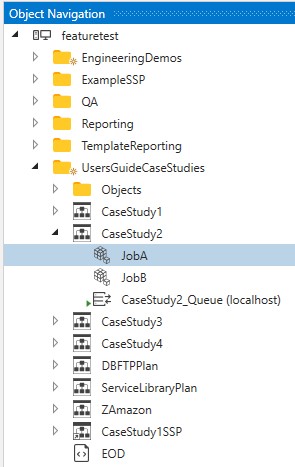
The figure above shows a connected Job Scheduler with Folders, Jobs and Plans. For example, CaseStudy2 is a Plan within the Folder named “UserGuideCaseStudies” and its full path is “/UsersGuideCaseStudies/CaseStudy2”. If we drill down into CaseStudy2 we see the Job objects within that Plan. JobA and JobB, within CaseStudy2, would have a full path of:
/UsersGuideCaseStudies/CaseStudy2/JobA
/UsersGuideCaseStudies/CaseStudy2/JobB
Each object is uniquely labeled depending on its position in the namespace. In other words, while you can have two objects labeled JobA you can’t have two objects labeled JobA at the same level within CaseStudy2. When you access objects within AbatConsole you are always presented with the full path to the object. When you script access to an ActiveBatch object you may elect to use either a full path or just the object’s label. If you specify a full path then no ambiguity exists and the object can be retrieved. However, if you specify only the object label and no path, your current position in the namespace is scanned. If no object is found an error is produced.